Mobile devices and tablets are the favorite toys of children, we cannot deny the evidence. We will be more or less in agreement, but the reality is that the smallest of the house find the use of these technological advances very attractive and few parents are reluctant to leave them to be entertained, even at very young ages.
Android devices do not come with any installed system of origin to limit access to certain applications or configurations and even less prepared to restrict the contents that Internet browsers can show us. For this reason, for this system it is necessary to resort to external applications that provide all these measures and of which we already spoke on another occasion.
But the phones and tablets of the Apple brand already come from the factory with the necessary tools to limit many of their functions with a password, which we can easily use as a tool for parental control.
Let’s see where to find this interesting and complete function, available for both iPhone and iPad and iTouch.
We will enter ‘Settings‘ by touching the icon of the same name and look for the ‘General‘ section. In the page that opens we search and click on ‘Restrictions‘.

We now see the possibility of ‘Activate restrictions‘ and a series of inactive options that appear with pale colors. If we press to activate the function, it will ask us to memorize a password of four numbers.
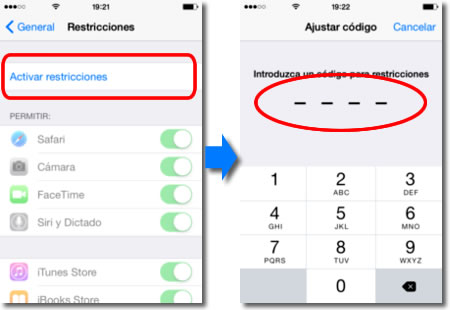
Once the password has been set, we can separately configure each of the functions found in the lower part. At first they all appear in green, which means that they are ‘open’, not restricted in their use. To limit them we must move the corresponding button to the left.

How to configure all the sections that appear will depend to a great extent on the age of the child to whom the control is destined. The lower the age, the greater the restrictions, so we must avoid unforeseen events such as calls or accidental messages. Some of the functions for which we should assess its restriction would be:
-
- The contents for adults which are in the Internet browsing. It is the main restriction that we must not forget.
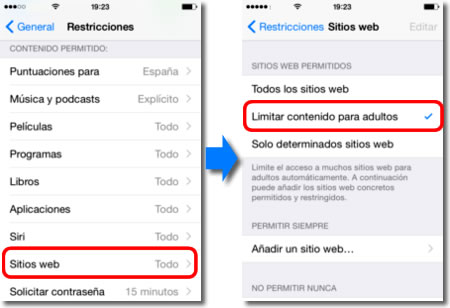
The automatic configuration is sufficient and works properly, but we can also add or restrict pages according to our criteria.
- Download applications. In addition, next to this option, we also find the one to uninstall and the one to buy applications from, all of them very convenient to restrict in the majority of cases.
- Applications. We can limit the use of installed applications by their age classification. They are classified for over 4 year olds, 9, 12 or 17.
- Privacy. All its sections are interesting. Protect from unwanted changes in the data of our contacts, calendar, location, photos, etc.
In all cases, it is advisable to invest a few minutes to make sure we protect everything that suits us, thinking about the security of our information and that of the minor. What we configure will be memorized as long as we do not change it and we can activate and deactivate the restrictions easily when we need to from the settings screen.
