The function of deleting messages once sent so that they also disappear in the recipients finally appears in WhatsApp.
Until now, once a message came out of our phone to an individual chat or a group, it was no longer possible to delete it. As soon as we saw the message indicator change to a simple check, it meant that it had already reached the server and that the recipient was going to receive the message irremediably as soon as it had a connection.
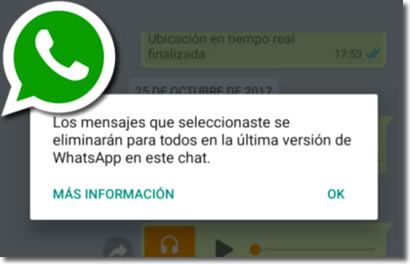
But a new version of the popular WhatsApp instant messaging application is already being distributed that allows you to delete them once they are sent, so that they disappear from both the source phone and the recipients.
It already works on all Android phones that have installed a beta version of the application, so it will soon appear in all standard versions. If it does not work yet, we’ll just have to wait for the last update to be installed.
How to delete messages on WhatsApp also on destination
We only have to keep pressed our written message, voice, photo, etc. so that the contextual options appear. In Android we will see in the upper part an icon in the shape of a bin that gives us the possibility to delete it. In iOS it is something different, but the functions are the same.
Upon clicking on the delete icon, a new screen now appears with the possibility of Delete for me (this is the usual deletion that we already know and that only deletes it in our chat) or Delete for all.
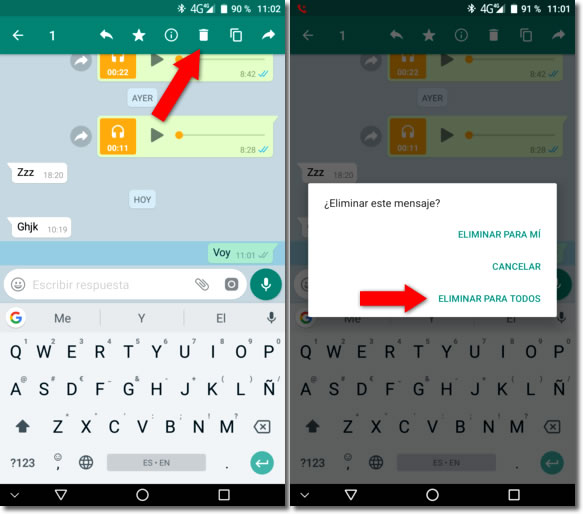
If we click on the second option, our message will disappear from the conversation, both on our screen and on the addressee’s. If it is a group chat, it will be removed from the chats of all group members.
Limitations and characteristics
This new function is undoubtedly very interesting. Who has not sent a message to a wrong group or has made some kind of mistake and has missed the possibility of erasing it immediately? But we must know that it has some limitations:
- Once sent the written message, voice, location, photograph, etc., we have 8 minutes to erase it. After this time, the option to delete for all is no longer displayed.
- Even if we manage to eliminate it, in the destination chats it will be recorded that we have written something and then we have deleted it. The message cannot be retrieved, but the warning will remain that we have sent something and then we have deleted it.
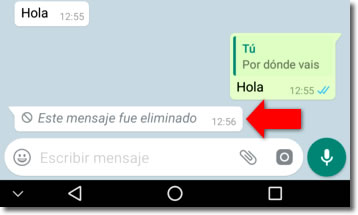
- We can continue deleting our message even if the recipients have seen it. The erase option continues to appear for the same period of time even if we see the double blue mark.
- Careful, if we make a mistake when deleting a message for all and unintentionally click on “Delete for me”, it will disappear from our chat and we will not be able to delete it for everyone, because we simply will not see it.
