El servicio de Google que nos permite almacenar fotos y vídeos de forma ilimitada ha incorporado recientemente una función esperada por todos los que la utilizamos habitualmente. Se trata de la posibilidad de añadir manualmente la ubicación de nuestras fotos y vídeos, editarla o incluso eliminarla.
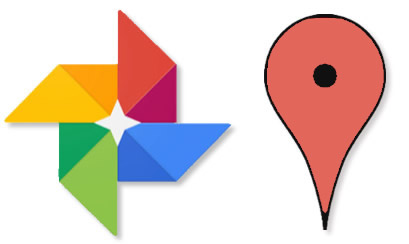
Until this new update, our photos and videos in Google Photos could be located on the map by means of two different data sources, the GPS coordinates themselves taken by the camera and our location history or chronology.
A few weeks ago we found the possibility of assigning the location to our photos and videos manually, but we can only do it from the Web version, that is, accessing with our account and from a browser to the Photos page: https://photos.google.com
Perhaps in the near future this possibility will appear in the applications of our phones, but at least for the moment, it is not available.
Add, edit or delete the location in Google Photos
To know if our photo or video has data that will allow us to locate it on the map, we have to click on the information icon at the top when the image is shown in full size, marked with an “i” in a circle.
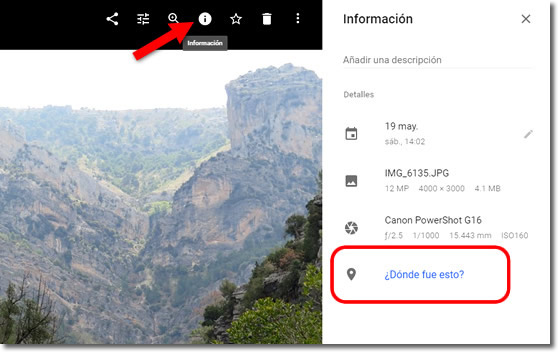
On the right side a section with information about the photo opens. At the bottom we will see, either its location if it has it, or the text Where was this? if it lacks location data.
Clicking on this text will open a drop-down menu where we can write the location. It is important to know that you will only accept locations that are registered in Google Maps, we cannot add geographic points freely.
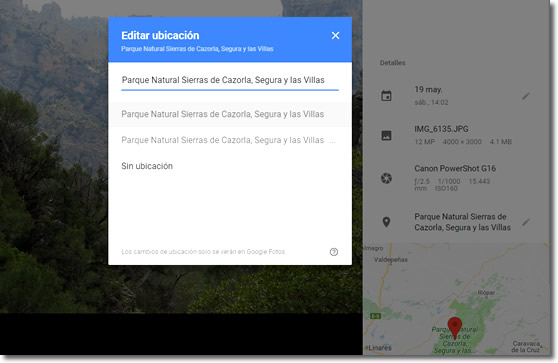
If the photo already shows a location, either by GPS coordinates or by estimated location, we can now also modify it and even delete it by choosing No location.
Characteristics
-
It does not admit, at least for now, direct coordinates or points on the map where there is nothing registered in Maps.
- We can add the same location to a set of photos. We only have to select them and then use the option Edit location that we will see in the menu of the three points.
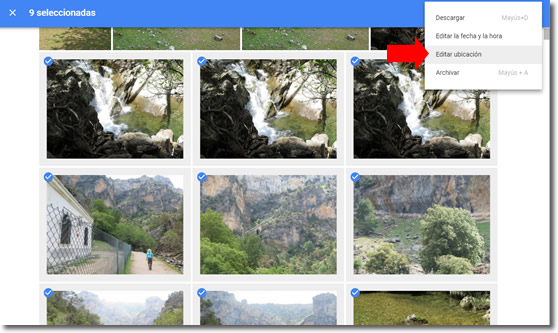
- The location that we add does not delete the GPS data that the photo may contain. Location modification is only used in the Google Photos environment. If we download it, its metadata retains its original GPS coordinates.
- If we modify or delete the location of a photo that appears automatically located, we will not be able to recover that same position automatically. It does not allow us to “return to the original location” after changing it. It is absurd that we hope they will improve, because as we said before, the coordinates of the photo are not definitively removed from its metadata and it would be easy to recover them.
- When we share our photos via Google Photos through a link, we can choose whether we want to provide the location or not. To do this, use the option found in Photos > Lateral Menu > Settings > Share > Remove the geographical location.
