Since the beginning of last August, WhatsApp has been incorporating into its application a function expected by many of its users. Although it has taken them some time, it is now possible to make group calls and video calls on mobile phones through its service.

All users of WhatsApp, provided they have installed the latest version of the application, should be able to use this recent and interesting tool.
How to make group calls and video calls
For some time now, WhatsApp has allowed us to make voice and video calls to our contacts. Just open the desired contact’s chat and click on either the phone symbol for voice calls or on the camera for video calls, both located at the top of the chat.
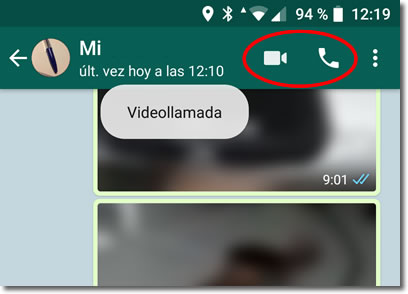
The recipient only has to accept the call and if he has an Internet connection of sufficient quality, he can establish communication through one of these modes with his interlocutor.
The novelty is that we can now add more contacts, both in voice calls and in video calls, to carry out a group conversation. The maximum number of people who can share one of these calls or group video calls is four.
To add another contact we only have to click on the upper right icon that allows us to include participants. After pressing it, we will only have to select it among those that appear on our list of contacts.
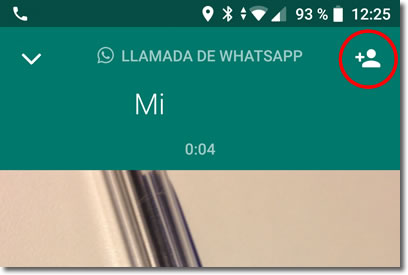
Characteristics of group video calls
- The maximum number of participants in a group call or video call is 4.
- Calls and especially video calls consume much more data than the chat itself. It is convenient to use them under Wi-Fi connection or if we have a good data rate.
- We can go from video call to call and vice versa simply from the screen at any time.
- The quality of the video call will be limited for all users according to the connection speed of the user with the lowest connection speed.
- When we receive an invitation to a group call or video call, we see the contacts that comprise it. The first shown is the one who sent us the invitation.
- In a video call or group call there could be some of our contacts blocked. The system does not limit your participation if you are invited by another participant, although we could not invite him nor he us.
- We cannot eliminate participants. The user must hang up or close the call to exit it.
- During the communication we can change the camera by which we show our image (front or back), cancel the microphone and even cancel the image using the icons shown on the screen when we press it.
- All voice and video calls are registered in the WhatsApp Calls section, including the contacts that participated in them.
