Recently a new feature has been included in the Facebook application for mobile devices. It is about the possibility of constantly sharing our location on the social network. It is called Close friends and we can configure it so that other users see our position in an approximate or precise manner.
A few months ago it appeared for users from other countries, as is the case of the USA, but it is now when it has been deployed in our country. If it does not yet appear on a phone, it may be necessary to check if we have a properly updated version.
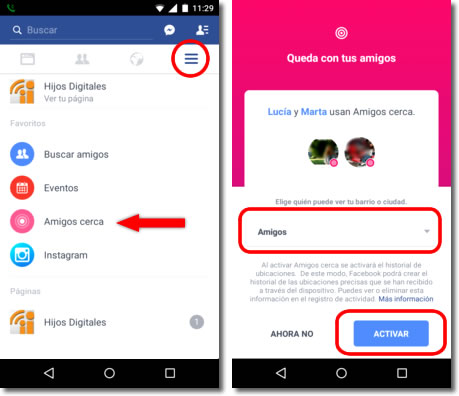
How to activate the feature?
If we decide to use this new location option in our account, we must click on the icon of the three stripes and then access the Close friends section, as we showed in the previous image.
In the next screen we will see which Facebook friends have already joined this new tool and the possibility of activating it.
How does ‘Close Friends’ work?
Before accepting its use, it is convenient to know exactly what its functions are and how we can configure them.
- We will not be able to see the location of others if we do not activate this location function as well.
- Both from the initial screen that we show above and later in the configuration of the tool we can choose the group of friends to whom we show our location, Friends, Friends except acquaintances, Best friends and other friends list that we have created (it is interesting for limiting the number of people with whom we share location).
- This tool cannot be used to publicly display our location constantly.
- Our friends will see our location approximately. It shows the town where we are with an approximation of 3 km around.
- Activating this function also implies the activation of another related service and is the private record in our social network of all the places we have been to, which we can see from the Activity Register from a PC, from the Location History section.
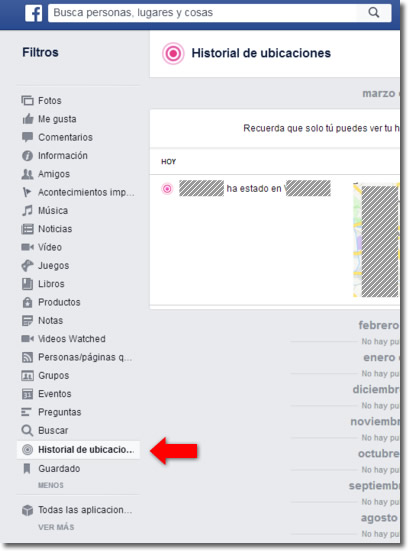
- In addition, we can share our exact location with some of our friends. To do this we must touch on the symbol in the form of a compass that we see next to their names in the ‘Close friends’ section (they must have activated the tool in order to appear) and decide how long we want to stay perfectly located.

A screen opens to choose how long we will provide our exact location, which can range from a few minutes to indefinitely.
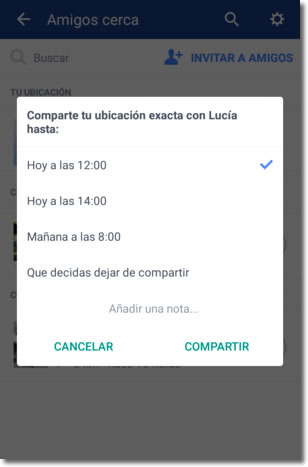
- If we activate ‘Close friends’ but we deactivate the function on the phone itself, the tool will not work and we will stop sharing our location.
How to deactivate the function?
The activation of this new Facebook feature implies two different aspects. On the one hand, the possibility of sharing our position with friends, which can be precise or approximate and on the other the continuous recording of our locations that are stored privately in the social network.
Let’s see how to deactivate each of these two possibilities
- Close friends. To deactivate the fact of sharing our position with other people, we must enter the ‘Close Friends’ section and click on the gear icon located on the top right. We only have to move the selector that we see above to the “OFF” or inactive position.
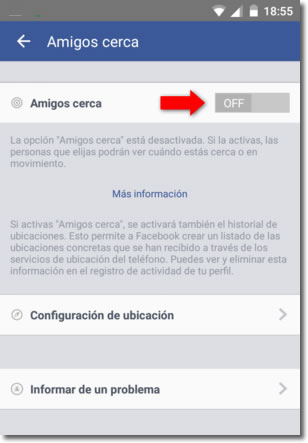
- Location history. If we do not want it to save our locations continuously, perhaps because we do not trust Facebook’s use of our information or perhaps because we fear the possible loss of control of our account, we must make sure to deactivate the function in another section of the configuration.
From the same screen of the previous configuration we will see the ‘Configuration of location’ section below. Press and move the selector to the “OFF” position in the Location History section.
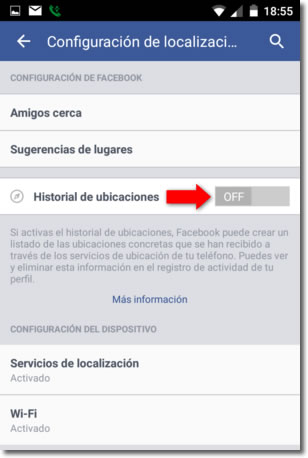
Like many other smart phone tools, this one can be very interesting. It allows us to stay localized with the members of a family or the members of a group of friends.
But it is important to remember that our position can be sensitive information at certain times and especially if the users are minors. For this we must know how the tool works, its features, check our list of friends if we decide to share with all of them and how to deactivate it if we think that we will not need it anymore.
