Today again we publish a post written by one of our readers. It is the second one that he sends us to share it in our blog. Remember that our readers can make use of the blog section “Write your post and we will publish it for you“.
We hope you find it useful.
We thank once again the “Independent Researcher” for his collaboration with this blog :)
In this article we will try to explain how we can eliminate information published on the Internet over the years, some with permission and other without it. To begin with, I would like to say that what is presented here is intended for the countries of the European Union (EU) where a law of Data Protection governs more extensive than elsewhere in the world, especially the so-called ‘Right to Oblivion’. However, it should be noted that in some cases you can also request deletion when the website is hosted outside the EU. Finally, I will explain that there are websites that until the date of publication of this article it is not possible to contact the administrator of the page since the email address is protected thanks to applications that have that function.
- Once the subject is contextualized a bit we will expose the most common ways to get the sites where the person appears.
Review the sites where you signed up and have not used for a long time. You should know that they are still active and come out in the results of some search engines on the Internet.
To remedy this, you must access the access data, usually an email and a password, to unsubscribe. If you do not remember or have lost access to the website in question send an email to the administrator of the site to know what steps to follow. - If you do not use or want to delete an account on Facebook you must access the following link https://www.facebook.com/help/delete_accountFrom the moment the request is made to the final elimination of the account you have 14 days to cancel the request.

- Use the Google search criteria.
On the home page of the search engine you must type the Name, Surname or ID of the person concerned to know in which sites they appear.

- Use the Bing search criteria.
On the home page of the search engine you must type the Name, Surname or ID of the person concerned to know in which sites they appear.
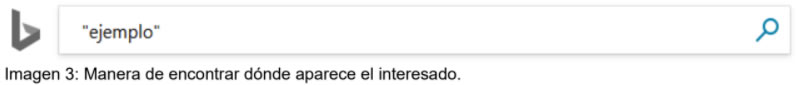
- Find the administrator of the web.
Here there are several options, the easiest one has a form on the very website for requesting the deletion or directly eliminating the Personal Data that affect the interested person. When it does not happen you have to go to the privacy policy, usually found at the bottom of the website. Sometimes you can find the email at the top.
What happens when the above is not possible? There is an application called Whois which will help us in the task of being able to contact the technical support of the web and be able to make the request to remove the personal information that exists on its website.

In https://who.is/ you can type the address of the page to try to find the email of the technical service. Then you can write making a request for deletion, depending on each case, the page or some Personal Data.Prepared in April 2018.
Author: Investigador Independiente.
