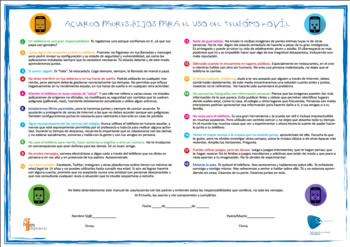At this time there will be many children who receive their first mobile phone as a gift. Surely parents will find the need to configure it so they can use it for the first time.

Helping children in that first configuration and explaining the reasons for choosing one or another option can be fundamental to improve the security of the device and of the child himself in the future.
Let’s see the main steps we must take and how to configure them so that our son or daughter can use their first mobile phone with the appropriate security measures.
Tips for setting up a child’s phone
Create an account with username and password
The first step will be to create a user (email) and password to register their device. Without this it is not possible to operate a current telephone beyond its simple use.

It is possible to do it from the phone itself using the Create account option, but we can also get it from a computer.
Although a child under 14 cannot have one of these accounts in Spain for legal reasons (13 years in other countries), the truth is that it is not good advice to share our account with that of a child. The information will end up being mixed making it very uncomfortable for both users of the shared account.
The best thing will be to create the account under our supervision:
- The user must be unique, the system will not allow him to use one that already exists. Better not to use the full name or numbers such as date of birth. A user should be easy to remember but not provide personal information.
- The password must be strong, that is, difficult to find out by another person or by machines. It must include letters, numbers and symbols and a minimum of ten characters. In turn, it should be easy for the user to remember.
- Important: you must note down the password in a safe place. With time he may need to use it and not remember it. If so, he may lose control of the account forever.
- Means of recovery: during the process of creating the account, they will ask us for another account or a telephone number in case we have to use them for their recovery. It is highly recommended to provide at least one of these means in case you forget the password or lose control of the account for some reason.
Screen lock
The phone must be protected so that other people cannot use it without their consent. If the device is lost or stolen, it must remain inaccessible through any of the blocking functions that exist today. Today we can choose in most phones a very comfortable one, the fingerprint. But if you do not have that sensor, at least a screen lock of the dot pattern or password type must be configured.
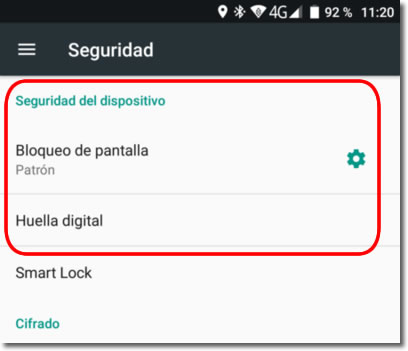
In the configuration of the lock we can find options so that a contact phone is shown on the screen even before it is unlocked. It is worth writing down that of the parents in case the phone is lost and someone with good intentions is willing to return it.
Password in the SIM
The SIM card can be extracted from one phone and used in another. To prevent someone who finds or steals the phone from using the SIM in their phone and thus charge us their calls, we must protect it with a password.
In this blog article we explain how to do it. The option will be found in the security settings.
Block unofficial applications (Android)
Most of the security problems that arise in Android phones are due to the installation of applications that do not come from the official Google Play store.
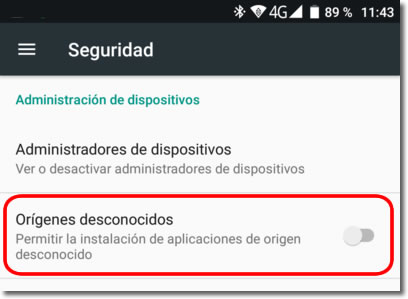
To avoid unwanted installations and unpleasant surprises, we must always keep the option inactive.
Location
Keeping the location or GPS function active is recommended for several reasons.
- In case of loss or theft of the device, it will only be possible to know its position if you have this function activated.
- When dealing with a minor, it will be advisable that he agrees to be able to be located by the parents. For both Android and iPhone there are tools to share the location in real time or on demand. For example, the possibility of doing it through Google Maps. Without the location feature activated, the phone will not share its position.
However, the child should know that there are other applications that can share their location, such as Facebook or other social networks and should be careful not to do so publicly.
Locate, block, erase remotely
It is a function that is not activated by default on all phones. It is highly recommended to prepare for possible loss or theft before it occurs in order to act on the device remotely. In this article we explain how to do it for different systems, Android, iPhone or Windows.
Limit of data consumption
Another problem that children usually encounter is that they run out of data before the end of the month. Sometimes because they see many videos and photos away from home without Wi-Fi connection. Other times because they think they are connected to the Wi-Fi network and they are not.

It is important that they understand that the rates are limited and that they should monitor their consumption over time. For this there are tools in the phone and applications that help to visualize it and even to set limits and warnings if a certain consumption is reached. We explain it in this article of our blog.
Backups
In phones we have the option to create backup copies of our applications and settings, in case we change phone and we want to recover everything installed in the new one. In iPhones this copy is produced by default, but in Androids we should check if we have this function activated. We will find it in the General Settings.
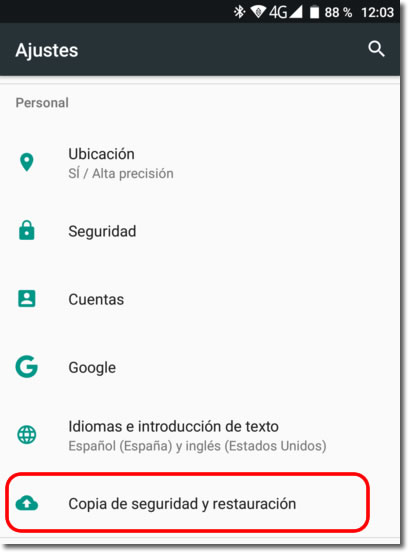
This tool does NOT copy files, such as photos, videos, music or other documents.
In general, another type of information will be automatically copied to the cloud, such as contacts, emails, calendar, etc.
But what is perhaps of greater interest is the backup of the photos, something important for any user in case of loss, theft or breakdown of the terminal. The best option currently is the activation of the automatic copying of Google Photos that allows uploading photos and videos in an unlimited way. We will have to configure the application so that it synchronizes and copies to the cloud only when it has connection to the Wi-Fi network and in High quality mode. We discuss the functions of this service in this blog article.
Turn off Bluetooth
There are technical means to access and take control of a phone through Bluetooth. If you do not use this tool regularly, it is best to keep it off. Or if it is possible to configure it, at least, in invisible mode.
If you use it regularly and must keep it turned on, you should be aware of possible connection requests and not accept them, unless you are specifically looking for that interconnection.
Avoid open Wi-Fi networks
Also through insecure Wi-Fi networks an attacker can spy and take control of the connected devices.
It will be best to avoid connection to open and/or unknown Wi-Fi networks whenever possible.
Automatic Updates
We must enter the settings of the application that allows us to install other applications, Play Store in Android or App Store in iPhone. In both we must allow the device to keep the applications updated automatically only when connected to Wi-Fi.
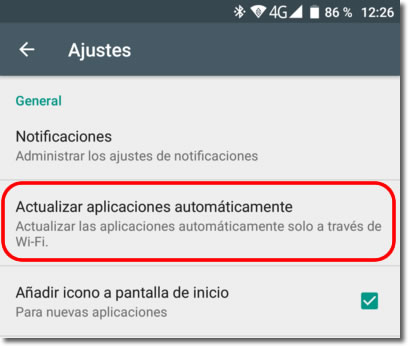
In this way, you will always have the best and most secure versions of the applications.
It should also allow the device itself to update to the latest version of the operating system when requested.
Parental control
Although at a very early age parental controls tend to have little or no effect, we may consider installing one. Our recommendation is to limit the use of this type of tool, since it will surely be effective for a limited time. Minors will find means in other places and other devices to get what they want.
Therefore, the general recommendation is to opt for open dialogue and education so that they can face the risks they will encounter on the Internet.
However, interested parents can read these blog articles:
- Parental control in Android
- Parental control on iPhone or iPad comes standard
- 75% of parents do not exercise any type of parental control over their children’s cell phones
Parents – children agreement
Recommended: It will not hurt to read together and have the son or daughter sign symbolically our parents – children agreement for the use of the mobile phone. Its objective is that the child knows and commits to comply with basic rules for responsible use of the telephone.