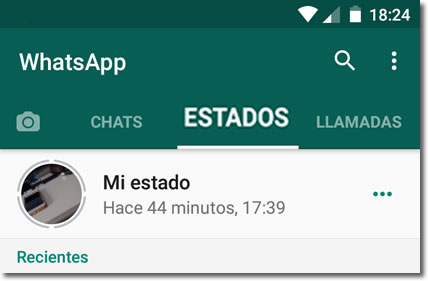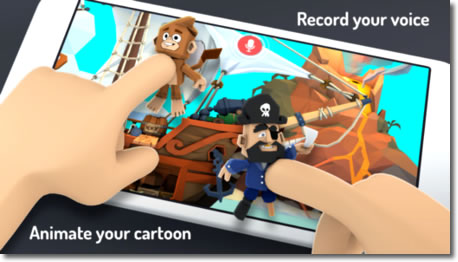Snipping Tool is a program included in Windows for some years now and whose function is to provide with screenshots on our computer. Although there are versions that work from Windows Vista, the truth is that many people have never used it or even know it.
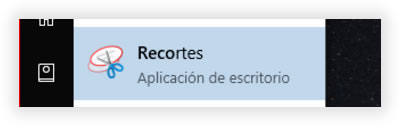
It allows you to take screenshots in different ways on your screen with great ease and has features to save, copy, highlight and share the image quickly.