(Note Sep-2017: It seems that the behavior is currently different from the one explained in this article, now the phone files do disappear when we delete the source chat)
The files that we send and receive through Whatsapp are stored in the memory of the phone even if we eliminate the conversations, something that surely not all users know.
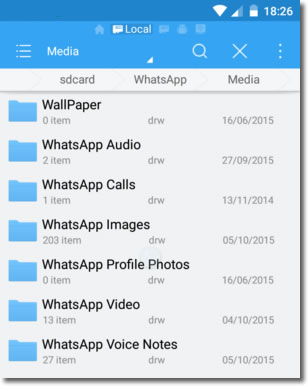

 It is possible to connect more than one screen to the same computer, laptop or desktop, so that we can have different views on each one. The result will be a single computer running, but showing different applications on each screen.
It is possible to connect more than one screen to the same computer, laptop or desktop, so that we can have different views on each one. The result will be a single computer running, but showing different applications on each screen.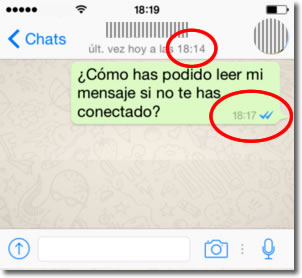
 Android users have an ally that will greatly help Whatsapp spies in the task of knowing when one of their contacts was last logged on. What’s more, they will not only know the last time, but all the times they were connected and their duration, even if they have configured their privacy to hide their last connection and even blocked the spy.
Android users have an ally that will greatly help Whatsapp spies in the task of knowing when one of their contacts was last logged on. What’s more, they will not only know the last time, but all the times they were connected and their duration, even if they have configured their privacy to hide their last connection and even blocked the spy. 
